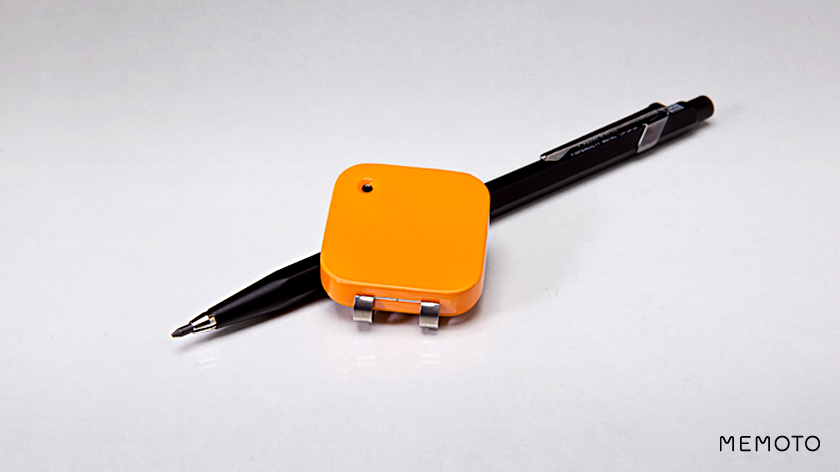By: Mathieu Stern
Originally published on Aug 7, 2019
►Museum LUT pack for Color grading : https://tinyurl.com/yag5lu96
I had a fantastic time in New Zealand and recorded most of the trip using the Moondog Lab Anamorphic lens for iPhone.
A really interesting little lens that gives you a cinemascope point of view and makes everything feels more cinematic.
A cool introduction to anamorphic lenses before I start to use real ones in the next videos.
► M U S I C ♫
Music from MUSICBED Get a 30-day free trial of the best music for your videos
http://share.mscbd.fm/mathieustern
– Distant memory : Virgil Arles
► Connect with Mathieu: https://www.instagram.com/mathieustern/
*****************
If you like what I’m doing and would like to help me upload more frequently, you can support me on PATREON : https://www.patreon.com/mathieustern
*****************
My Gear :
Sony A7III : https://amzn.to/2MbYatG
Macro Lens : https://amzn.to/2HgmYSi
256GO SD card : https://amzn.to/2Ddb8Ve
ZOOM H4N PRO :https://amzn.to/2MdYCYl
Mini Tripod : https://amzn.to/2FBgU4p
Tripod for video / Photo : https://amzn.to/2CrhuOS
Best Batteries charger : https://amzn.to/2Fz9G0Z
My Fav LUTs for color grading videos: https://tinyurl.com/yag5lu96
Long Prism : https://amzn.to/2ClspK6
Lens cleaning tools :
Lens Wrench : https://amzn.to/2ROBKE8
Microfiber Cleaning Cloths, 6 PACK : https://amzn.to/2CrgCtA
Lens pen : https://amzn.to/2Ddxt4I
Gloves : https://amzn.to/2FCFUsc
►I N S T A G R A M : https://www.instagram.com/mathieustern/
►T W I T E R: http://twitter.com/Mathieustern
►F A C E B O O K : https://goo.gl/gKSJwC
Cinematic New Zealand – Epic Anamorphic Lens adventure (4k)
Mathieu’s Website is at https://www.mathieustern.com/