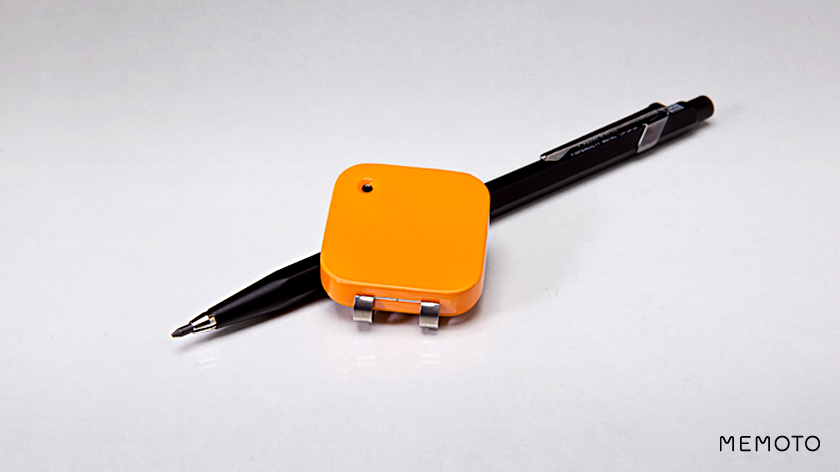Rebuilt software plumbing in Android should give new power to camera apps — once Google makes the interface available to other programmers besides its own.
Want a better camera on your Android device? Google does, too.
For that reason, the company has overhauled the mobile OS’s plumbing. Google has built deep into Android support for two higher-end photography features — raw image formats and burst mode — and could expose those features so that programmers could tap into them, the company said.
Evidence of raw and burst-mode photos in the Android source code surfaced earlier in November, but Google has now commented on the technology. Specifically, spokeswoman Gina Scigliano said the support is now present in Android’s hardware abstraction layer (HAL), the part of the operating system that handles communications with a mobile device’s actual hardware.
“Android’s latest camera HAL (hardware abstraction layer) and framework supports raw and burst-mode photography,” Scigliano said. “We will expose a developer API [application programming interface] in a future release to expose more of the HAL functionality.”